Salesforce recipient log
Clicking on a Recipient email address in the Email Detail page, or in the Maxemail Recipients panel under a single Contact, will show the activity log for that Maxemail Recipient for the selected Email.
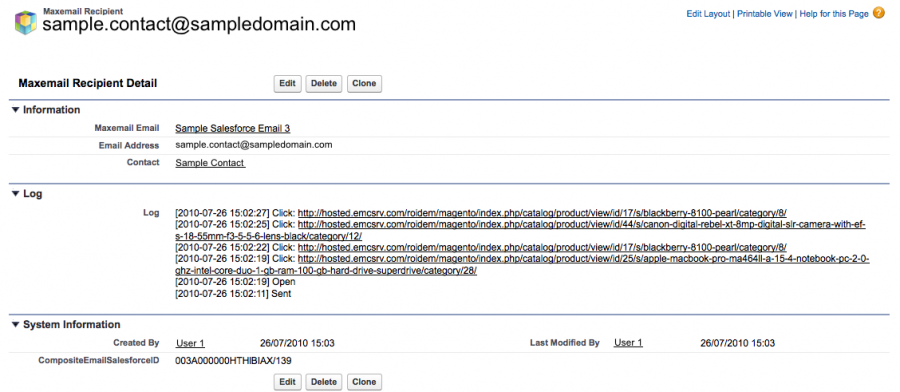
The Log section contains a list of all actions connected to the contact for this email, e.g. Open, Click, Unsubscribe. Where further information is available for an action, this is also displayed, e.g. the destination URL of a Click action.
The page layout can be changed by using the Edit Layout options.
Updated 5 months ago
