Getting help
If you can't find the answer to your question in our guides or you need some advice for best practice use of the platform, you can contact our Support Team.
The best way of contacting Support in Maxemail is to use Help > Request Support. As well as your message, this gives the Support Team extra details to aid them in responding to your request, such as your account, browser, and the current tab you're viewing in Maxemail. It allows us to research your query, we can loop in experts to help, attach links to further reading, and everyone gets a written record. You will receive an automated confirmation when you send us a new support ticket, so that you know we received it.
Our support team is available Monday to Friday 09:00–17:30 in Ireland/UK and United States Eastern timezones, excluding public holidays. We will get back to you as soon as possible within these hours.
You can also contact directly using [email protected] or 01327 810 741.
Debug info
Occasionally the Support Team may require further information about the specific email, SMS, list, etc. with which you're having trouble. Typically this can be easily located by name from the Dashboard Recent Activity, but it can also sometimes be simpler to pass the debug info directly:
- Locate the item in the Navigation Bar folders
- While holding Control or Shift on your keyboard, right-click on the item
- As well as the typical context menu options, two debug options are also shown, Copy Name and an identifier, such as
email_campaign=123 - Click on the identifier to copy the details to your clipboard
- Paste the details into your email to Support
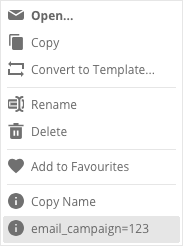
Updated 5 months ago
