Share email to your social sites
This feature allows you to share the link to the online version of your email to your company's Social Media newsfeed at the same time as your campaign is sent out.
Simple Setup
Create a new campaign and on the Setup tab go to the Social Media options. Here you will be able to Set the message you want to appear along with the image the social platform should use. By default the title and description of the post will be an exact match of your subject line and preview text. You can then select each social sites you wish to post the message and link to by ticking the relevant boxes.
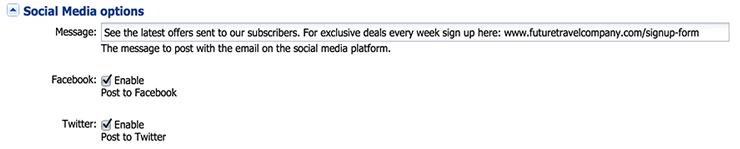
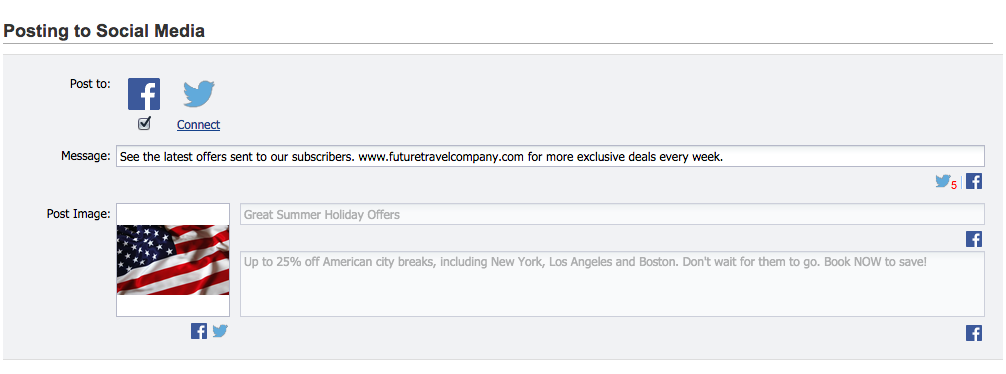 > 📘 Connect first
> 📘 Connect first
If there are no checkboxes when trying to set up your social options and instead you see "This service is not connected" you will first of all need to connect your Social Media sites to Maxemail.
Anatomy of a Facebook Post
Here's an example post to show how the information you fill out in Maxemail will relate to the shared post on your Facebook newsfeed. (Notice how Facebook will convert any valid URL in your message text into a live link.)
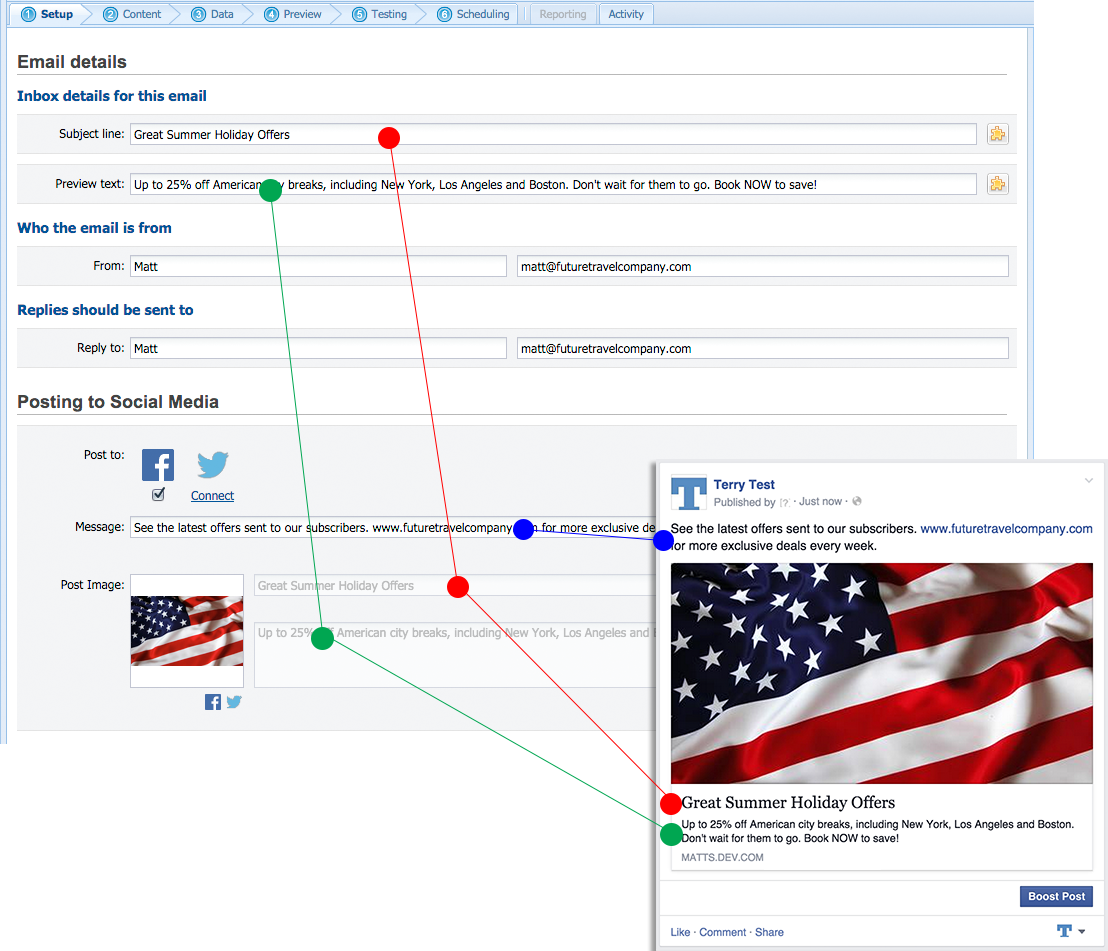
When Will My Link Be Posted?
The link is shared at the same time as your campaign is sent.
Updated 5 months ago
