SMS test sends
To see a test of the completed message before sending switch to the Test Send tab.
- Click on Send Test to open the Send Test SMS blind.
- Enter a mobile number to send to and click Send.
Your message will be sent with the OptOut text appended to the bottom.†
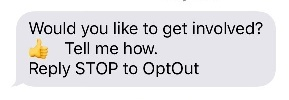
You can check the status of all test sends in the grid on the Test Sends tab.
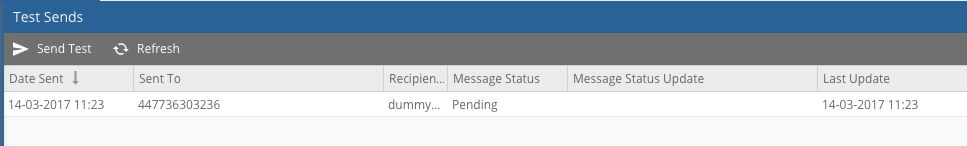
If everything is OK with the message you can then move on to sending the full campaign.
†Unless you have selected the message to be sent as a service message at the Setup stage.
Updated 5 months ago
