Personalising content
Also on the text toolbar is the option to include personalised data from your recipients' Profile Fields.
Click the Recipient Profile icon:
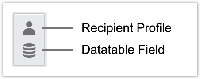
Select which profile data is to be included in the content (optionally set a fallback value to be used if the recipient's profile field value is blank).
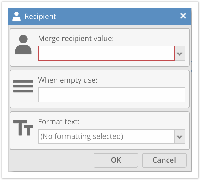
Format options include:
Uppercase – set all characters to uppercase
Lowercase – set all characters to lowercase
Title Case – set all characters to lowercase then capitalise the first letter of each word
Dynamic Content block
This component allows you to show different content on an email based upon a recipient's profile data. To use this, with the email builder open, drag and drop the component into your email.
Building the rules for this is very similar to building a segment.
How it works:
The Dynamic Content block chooses the correct section(s) at time of send, so only the correct content is sent to the client. All content inside of these blocks becomes part of the dynamic content.
Managing lots of different variations inside of this component can become tricky, if you need to show a lot of different content or many variations, then it's suggested to use a ruleset instead
Updated 5 months ago
