SMS link tracking
Maxemail allows you to report on engagement with links in your SMS by turning the links into tracking links.
Adding a Tracked Link
Place the cursor in the content where you'd like to link to appear.
Open the Insert Link blind by clicking on the Hyperlink icon in the editor toolbar.
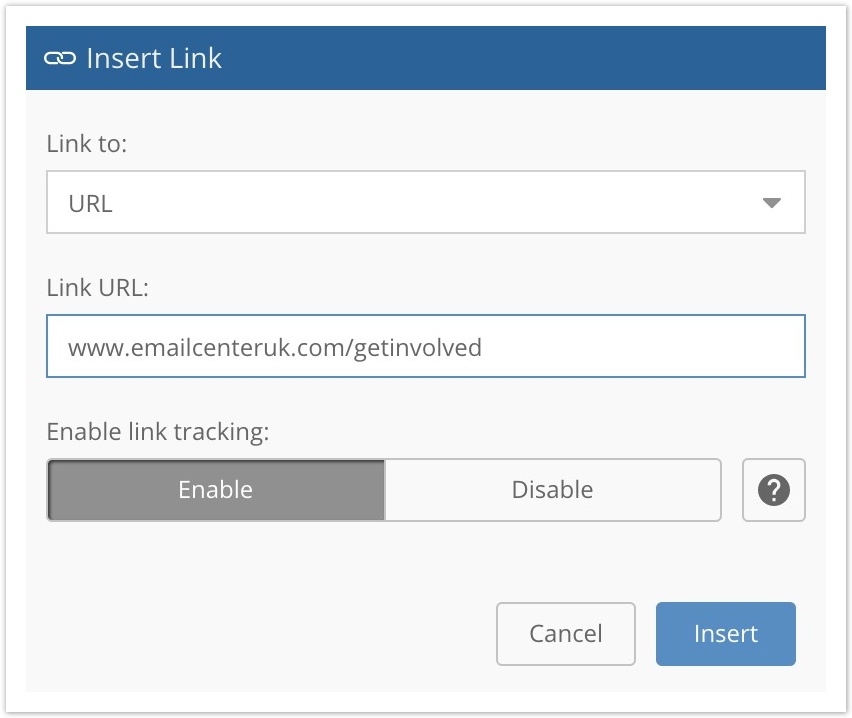
In the blind make sure to Enable the link tracking option.
Clicking Insert then adds the link tracking token to the content in the following format:
[track:http://mylinkhere.com]
Preview Links
Switching to the Preview tab you will see an example tracking link using the https://m3.to domain. This representative example is not functional, but shows how the link will appear to your Recipients, and how it affects the content length and number of message parts.
To test the functionality of the tracked link, send a test.
Sent Links
When the SMS is sent, Maxemail uses the https://m3.to domain to track the links. This means it will convert any links using the track token to something which resembles the following:
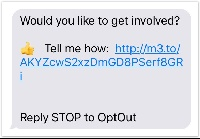
Updated 5 months ago
