SMS Content
The content tab provides a simple text editor to enter your message.
Regular text and standard Emoji characters are accepted.
Any typed message will be automatically saved as you type. The message in the top right will display All changes saved after your message has been saved successfully.
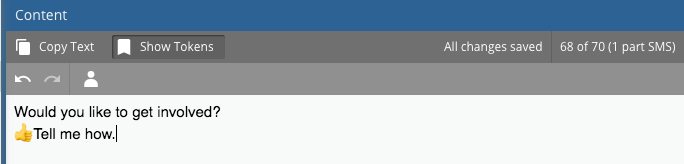
Content Length
You can see a character and SMS part count in the top right of the editor area.
This will tell you how many characters you have used in the current SMS part as well as how many SMS parts you have used in total.
- A regular message can have up to 160 characters per SMS part, with a maximum of 9 SMS parts.
- Adding Emoji or other special characters to your message will reduce the standard 160-character limit to only 70 per SMS part (still with a maximum of 9 SMS parts).
- Multi-part messages need to reserve some characters for the invisible headers which join the parts back together on the recipient's device. This is automatic, and the character limit updates to reflect this.
- Regardless of whether the character count is 160 or 70 per SMS part, the estimated length will include the characters reserved for the Opt Out Message.
- Adding Dynamic Content or using Link Tracking will mean the character count may vary per recipient. Use SMS Preview to see the actual character count for a Recipient.
CreditsCredits are charged at 1 credit per SMS part per recipient.
So a message using 3x SMS parts sent to 100 recipients would be a total of 300 credits.
The Scheduling Tab shows an estimation of the number of credits which will be used for an SMS Campaign.
Opt Out Message
Maxemail will automatically add a short piece of text to the bottom of all SMS messages sent and simply lets the recipient know how to opt out from future communications. This is suppressed for messages in Service mode.
The default message reads "Reply STOP to OptOut", unless the message has been customised as part of SMS Configuration.
Updated 4 months ago
