Legacy Controlled templates
Legacy Nov 2018Controlled Templates are a legacy feature not available for new clients. They have been superseded by Controlled Email Builder Templates.
Controlled templates provide you with the ability to edit and repeat defined sections within an email campaign without any requirement to access the HTML code. This is achieved through two component types known as Editable and Repeating regions.
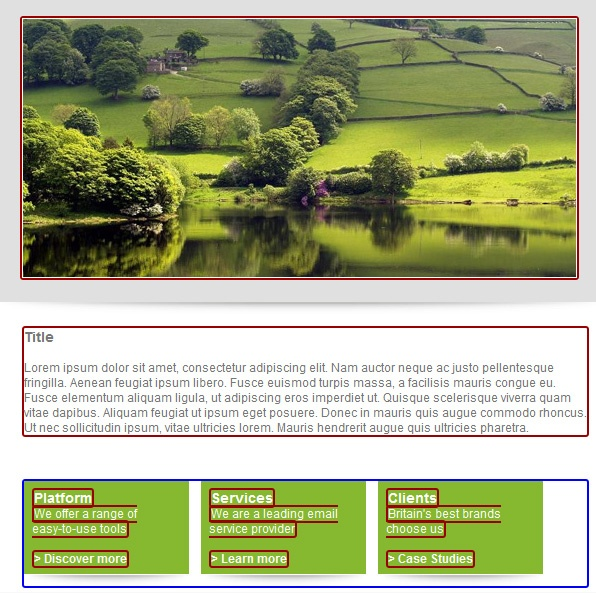
Editable Regions
Editable regions are immediately identifiable by the red border that is outlined around the editable sections of your email template.
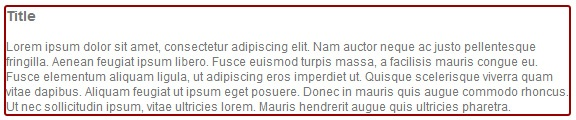
You can access an editable region by simply double mouse clicking anywhere inside the border or by clicking once to highlight the region and then pressing the Edit button located within the control panel at the top of the Interface. Performing this action will give you access to the content editor.

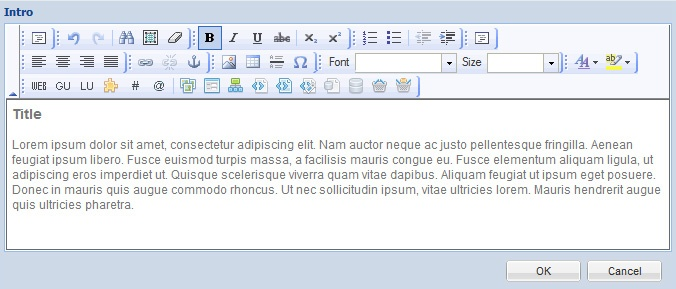
Once you have completed the changes to the content that you wish to make then you can simply click OK to save the changes and close the editor window. (you can of course click Cancel if you wish to ignore the changes you've made and close the editor window anyway).
Repeating Regions
Repeating regions allow you to duplicate entire sections of your template. They are immediately identifiable by the blue border that is outlined around the repeatable sections of your email template.

You can manage your repeating regions using the control panel.
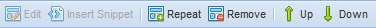
- Repeat: This will create a duplicate of the repeating region selected.
- Remove: This will remove a repeating region that you have copied (The original repeating region cannot be deleted)
- Up: This will move a repeated region above another
- Down: This will move a repeated region below another
Repeating regions will typically contain one or more editable regions. These can be accessed in the same as described above.
Toggle viewTo see both editable and repeating regions you can toggle between views using the Show Regions button within the control panel.
Updated 4 months ago
