Item properties
The Item Properties section has two columns:
Name – which displays the name of each property and can be clicked to change the sort order of the properties
Value – which displays each property value
The properties displayed are relevant to the currently selected form item.
Profile Field
The correct Profile Field must be selected for a field, so that the value entered by the recipient is saved when the form is submitted, and for the pre-population to fill in their existing value (if enabled in Form Properties).
Options
For a checkbox, radio button or dropdown fields, the selectable options are configured in a pop-out dialog box. Put one option per line and press OK to update the Builder view with the values. When saved, the selected option(s) are written to the Profile Field as text.
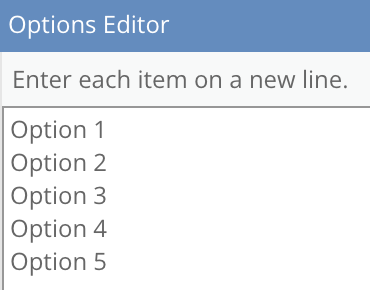
In some cases, it can be useful to save a smaller value for each corresponding option, such as a category ID, a numeric value, etc. In this case, set each option as a pair of value=Option text:
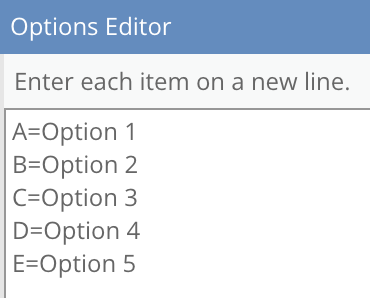
Updated 4 months ago
