Customise the unsubscribe landing page
The text and colour of the unsubscribe pages can be adjusted to match client branding.
In order to better match client branding, the standard Maxemail unsubscribe landing page shown to recipients when they click an unsubscribe link can have its text and colour options modified. This is a global option for a customer space, and not configurable per campaign. To adjust these values, please contact our support team.
Default styles
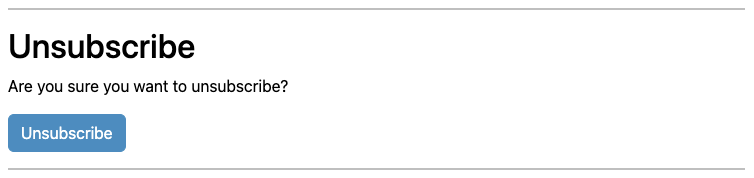
Unsubscribe prompt

Unsubscribe success
Configurable values
These are the text and style values that can be adjusted. Examples of the pages with their default configuration are shown above.
| Property | Type | Default value |
|---|---|---|
| Background colour | Hex colour | #FFFFFF (white) |
| Text colour | Hex colour | #000000 (black) |
| Text alignment | left, center, right | left |
| Prompt title | Text | Unsubscribe |
| Prompt message | Text | Are you sure you want to unsubscribe? |
| Prompt button background colour | Hex colour | #588DC3 (blue) |
| Prompt button text colour | Hex colour | #FFFFFF (white) |
| Prompt button text | Text | Unsubscribe |
| Success title | Text | Unsubscribe Success |
| Success message | Text | You have been successfully unsubscribed. |
Updated 4 months ago
