Split test setup
The Setup Tab of a Split Test allows you to:
- Select which emails you want to include in the test
- Set the sample size you want each email to send to
- Schedule the send time for each email
- Set a winning metric and schedule the time for the best-performing email to get sent to the remainder of your data
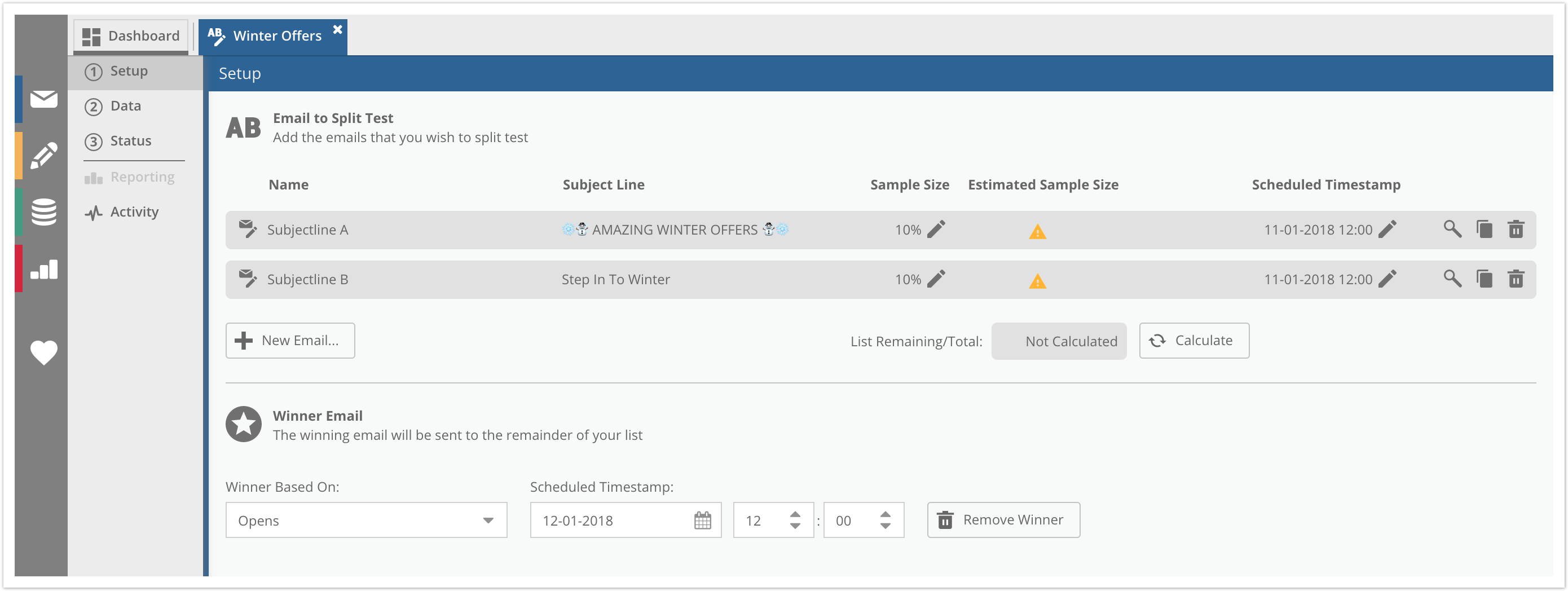
A split test of 2 subject lines with the winner based on the number of opens on each email
Adding a new Email to a test will open the Navigation blind so you can set basic details such as Email Name and what Template you want to use (if any). The newly created email will then open as a new Tab as per a regular Email Campaign where you are able to decide on the email setup and content.
Updated 4 months ago
