Triggered Emails
The Triggered Email feature allows you to set up an email that can be triggered by an event, e.g. an online form submission, or the API.
Triggered emails can be sent to the same recipient multiple times, e.g. for confirmation of updating profile form data; and customer service emails like booking or online quote confirmations.
A Triggered Email is created in a similar way to a standard Email Campaign, but there are some differences, outlined below.
Data
Data is not set against the Triggered Email itself as the idea is that it will usually be "triggered" by an external process to Maxemail.
It is possible though to select whether Maxemail should check one or both of the Global Bounce and Global Unsubscribe lists before sending the email.
Navigate to the data tab and check the options you want. (New emails are created with the Bounce list selected)
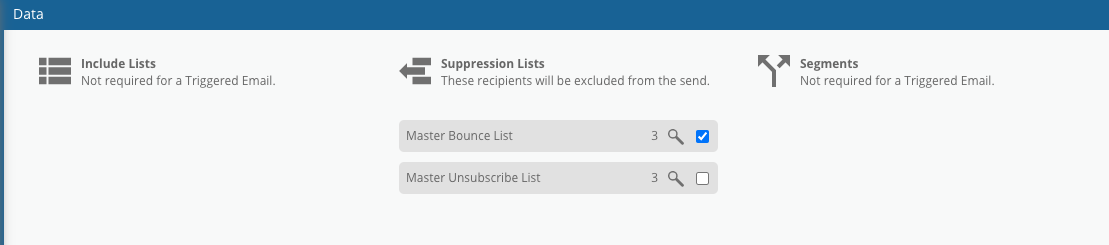
Ideal SetupsGeneral Marketing Emails
The Global Bounce and Unsubscribe lists are both recommended to be applied for general marketing emails.Transactional Emails
Only the Global Bounce list is recommended for transactional-style emails such as Shopping Cart Abandonment.Special Style
It's recommended that both are left unchecked for special cases, e.g. a password reset email. Where you would want your recipient to receive the email regardless of their address being in either list.
Status
The status tab allows approval and enabling of the email. There are three buttons for this process:
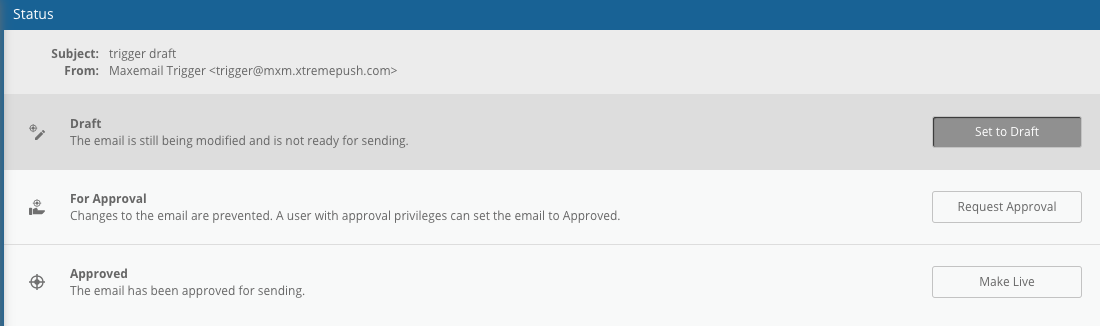
| Status | Description |
|---|---|
| Draft | An email is in the process of being created or edited |
| For Approval | An email has been set up as required. The email is ready for testing and approval. Editing of the email is disabled |
| Approved | The email has been approved and is active |
Versioning
Once a Triggered Email has been approved the status cannot be changed. No other changes can be made to the email as it is live and available to be sent as required.
To make changes, create a copy of the live email. This allows you to take time to make edits and get any internal approval needed, before putting the new version live. The prior version could then be moved into a separate "Archive" folder to make it clear it should no longer be used. This works well when using the API to trigger the email by the containing folder.
You could consider putting a simple numbering system or date in the email name, so it's clear which is the most recent version.
Updated 5 months ago
