Email structure
The first thing to consider on any email built using the Email Builder should be the structural components.
To break your design into different areas you can use the multiple-column structure component here:
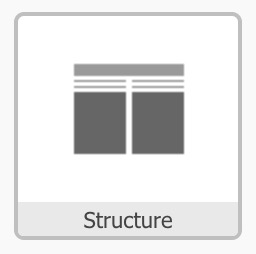
Dropping this into the email will present you with a choice of column layouts from 1 to 10.
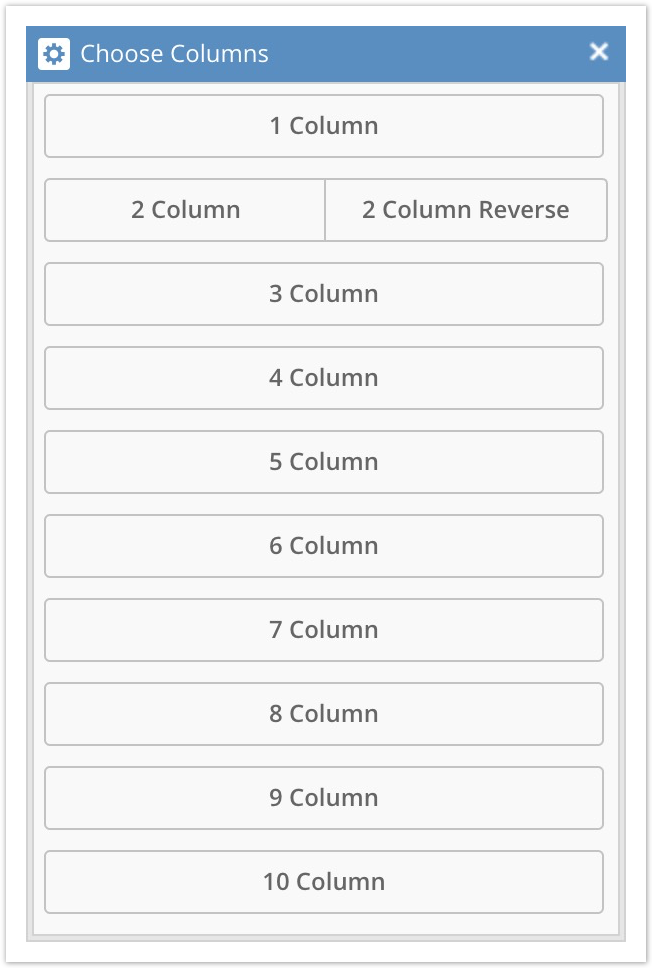
Selecting the one you want will add this to the email and then allow you to adjust the widths of the columns to suit your design.

Once a column structure is selected it cannot be altered to a different number of columns. You can add a new structure component and select the correct number of columns to be added.
It is possible to nest columns to create more complex layouts but be careful of doing this too much or going too many levels deep else you may find yourself with a design which is too complex to manage.
Use the Structure Component to set out the wireframe for your email. Maybe something like the following:

This layout uses:
-
One column component (for a header section)
-
Two column component (for company logo and title text)
-
One column component (for the main image and introduction text)
-
Three column component (for a product image / offer type layout)
-
One column component (for the footer information)
Updated 5 months ago
