Background images
Add background images to any Structure Component in your Email Builder email.
Hovering over any structure component, click on the style (paint pallet) icon.
In the dialogue box you can set your background image, either from your Image Library or a URL to an image hosted elsewhere.
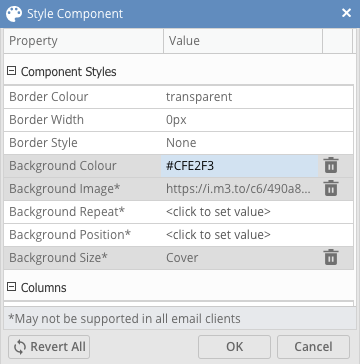
Other properties you can set are:
- Background Repeat
- Set whether the image is shown once or repeated either vertically, horizontally, or both (default is 'none')
- Background Position
- Set the starting position of the image (default is middle)
- Background Size
- Set how the image displays in the space available (default is 'contain')
You can also set a background colour to gracefully fallback to in those those email clients that still do not support background images.
Once your image is set you can then add whatever components you want over the top.
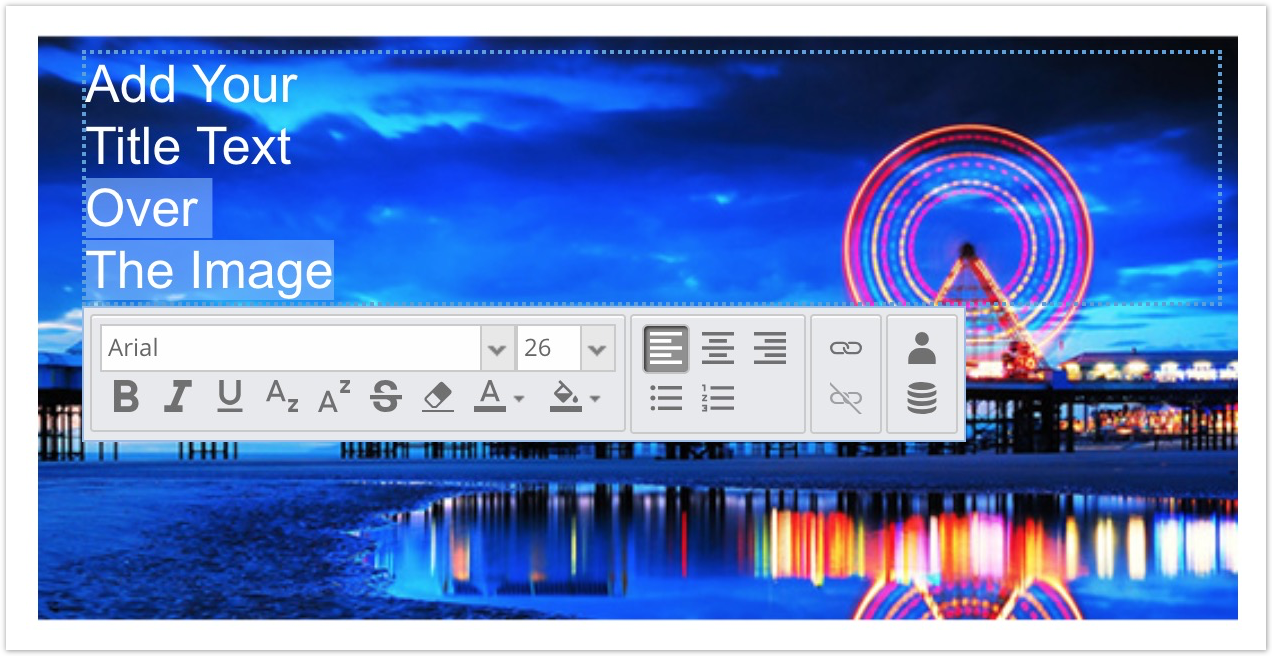
Updated 5 months ago
