HTML editor
If importing your own content you'll want to use the HTML Editor to import and tweak your content.
Go to: Email > Content of an email created as HTML.
Import your HTML using the Import option in the top toolbar.
The blind will appear from the right with options to import via: Local File, URL, or a Template.
To save the images to the system image library, make sure the image library option is set to Yes.
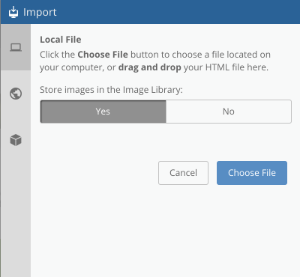
Reachable by MaxemailImages can only be saved to the image library if the path to the image is absolute to an image online.
Maxemail cannot import files with a relative path or local files from your computer.
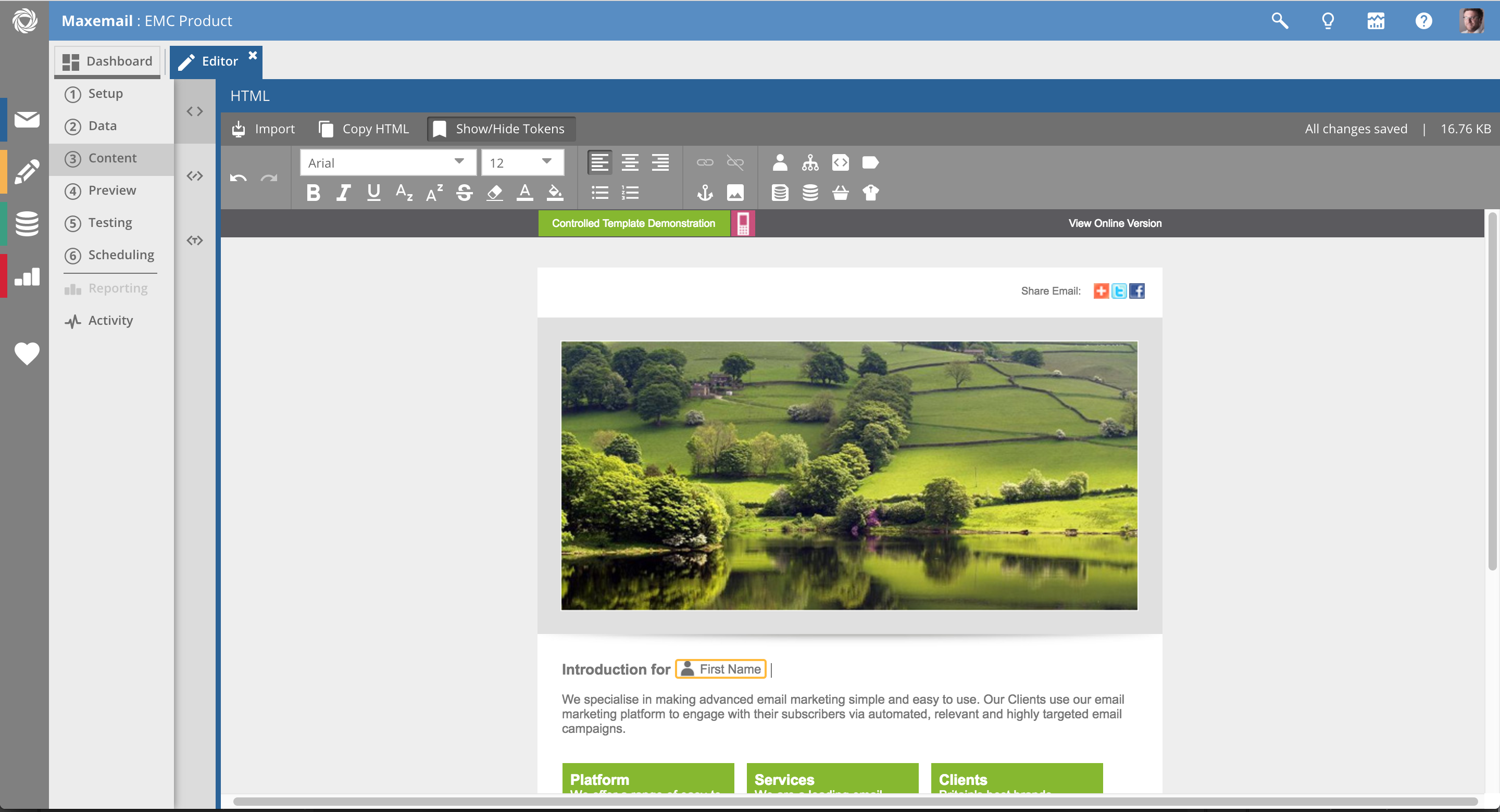
With the HTML imported, the main edit area allows you to edit in place so simply click into the email where you want to make a change and start typing.
Text can be formatted using the Editor toolbar options and profile fields added from the same place
Updated 6 months ago
