Google Fonts
To use more than the basic web safe fonts you can import and use any font in the Google Font library.
Open Features > Web Fonts(requires admin role).
Click on Add Font.
Type the name of the font you want to import, selecting a fallback to be used in the case the Google Font cannot be loaded when a recipient opens the email.
Click Save.
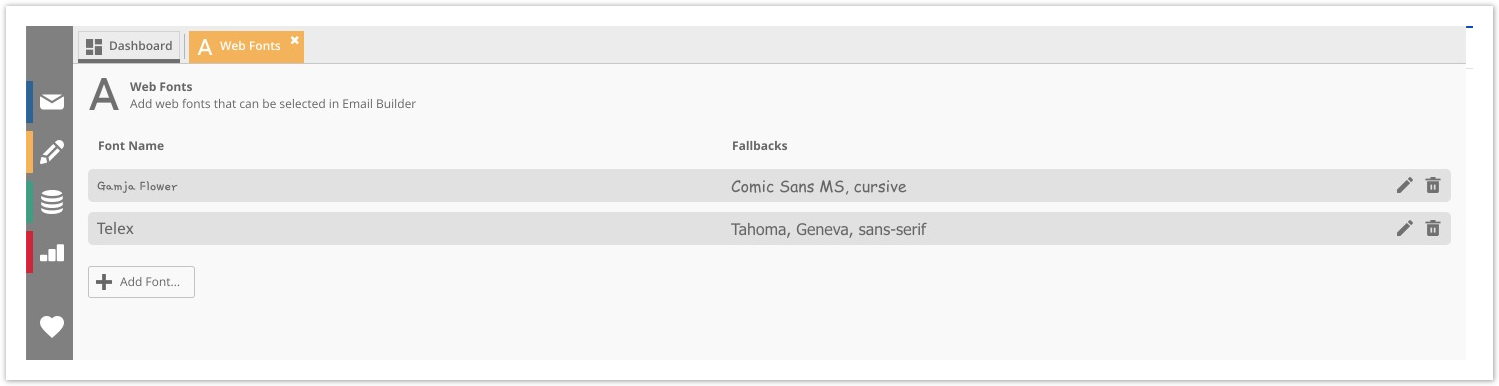
Any fonts added to the list on this page will now be available in the font drop down when editing the text content of your Email Builder emails.
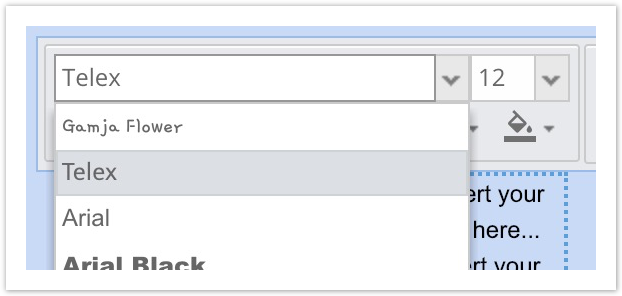
Test your design!Web Fonts are only supported by a limited number of email clients (for example, Apple Mail and iOS, but not Gmail as of January 2019), so it's important to test the results, perhaps using Litmus Email Preview.
Updated 5 months ago
