Split test data
Data (including lists and segmentation) is attached to a Split Test in the same way as you would attach data to a regular Email Campaign.
The main difference here is that the data will be split according to the Sample Sizes applied to the test in the Setup tab.
An example might be as follows:
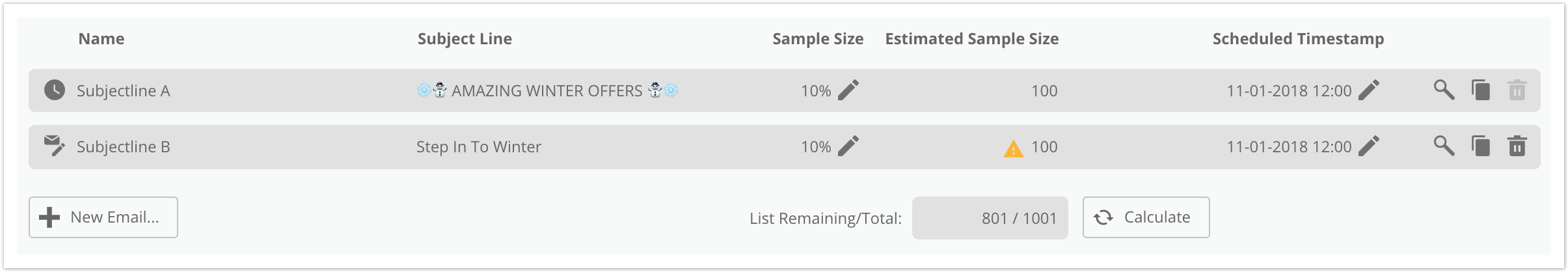
Calculated List Total = 1001
Email A Sample Size = 10% (estimated to send to 100 recipients)
Email B Sample Size = 10% (estimated to send to 100 recipients)
List Remaining Total = 801
Estimate warningNotice how the warning triangle appears next to the Estimated Sample Size for Email B?
This is because Email B has not been approved. Unapproved emails will not be sent to and so you must first Approve the email to Send to order for the data to be used on it.
Updated 4 months ago
